How to Change Your Trader Account Password: A Step-by-Step Guide

How to Change Your Trader Account Password: A Step-by-Step Guide
In a world where digital security is more critical than ever, the importance of maintaining robust and up-to-date passwords cannot be overstated—especially for traders who manage financial assets online. A trader’s account is often the gateway to their livelihood and financial stability. Therefore, ensuring that access to these accounts is tightly controlled and guarded against unauthorized entry is paramount in protecting against potential financial loss and identity theft. Regularly updating passwords is one of the simplest yet most effective strategies for safeguarding online trading accounts.

How to Change Your Trader Account Password: A Step-by-Step Guide
Identifying When to Change Your Password
Traders should remain vigilant and consider changing their passwords under several circumstances to maintain account security:Security Breach Notification: If there has been a notification of a security breach or successful cyber attack on the trading platform, it’s essential to change your password immediately.
Unusual Account Activity: Should there be any sign of strange transactions or login attempts that you don’t recognize, this could indicate that your account security has been compromised.
Regular Security Measures: Even without any direct indication of a problem, regular password changes (e.g., every three to six months) are an effective practice to preemptively prevent security issues.
Preparing to Update Your Password
Before modifying your password, take these preliminary steps:Verify Current Password: Ensure you know your current password as you’ll need it to authorize the change.
Strong Password Creation: Prepare a new password that’s strong—typically this means at least 8-12 characters long, with a mix of upper and lower case letters, numbers, and symbols—and not easily guessable (avoid using simple sequences or personal information).
Password Manager Use: Consider using a reputable password manager tool to generate and store your new password securely.
Steps
Follow these steps to navigate the trader account interface for updating your password:Login To Your Account: Access your trading account with your current username and password.
Find Security Settings: Look for an option in the menu labeled ‘Settings’, ‘Account’, ‘Security’, or something similar.
Select Password Update Option: Within the security settings, find where you can update or change your password.
Enter New Password: Input your new strong password in both the ‘New Password’ and ‘Confirm New Password’ fields provided.
Verification Process: Complete any necessary verification process which might include providing a code sent via email or SMS to confirm it’s you making the change.
Save Changes: Ensure you save or confirm changes before exiting out of settings.
Post-Password Change Best Practices
After updating your trading account password, take further steps to secure your account fully:Log Out From All Sessions: If possible, log out from all active sessions across devices for the new password change to take effect immediately.
Update Saved Passwords: On personal devices where passwords may be stored, remember to update them with the new credentials.
Avoid Reuse Of Old Passwords: For best practices in security, avoid reusing old passwords not only on your trading account but across different services as well.
Secure Storage Of New Password: If using a physical copy or digital note (outside of a manager), ensure it’s stored securely where no unauthorized person can access it.
By adhering strictly to good cybersecurity habits such as these when handling passwords for online trading accounts, traders can significantly reduce their risk of suffering from cyber attacks and protect their valuable financial data from falling into the wrong hands.
Password Security, Online Trading, Account Protection, Cybersecurity Measures
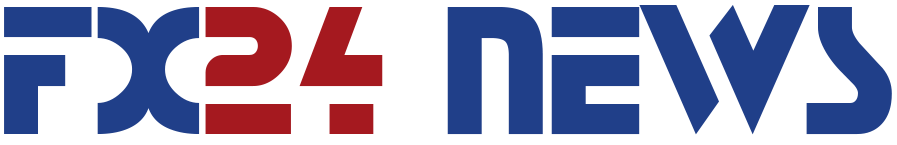
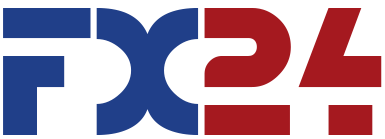







Report
My comments