Understanding and Utilizing Profiles in the Metatrader Trading Platform

Understanding and Utilizing Profiles in the Metatrader Trading Platform
Introduction to Metatrader Trading Platform and the Importance of Profiles
In the dynamic world of online trading, the Metatrader platform stands out for its robust features and user-friendly interface. The platform offers a suite of tools that cater to traders of all experience levels, helping them analyze the markets, execute trades, and manage risk effectively. At the heart of Metatrader’s personalization capabilities are ‘Profiles’ – a feature that allows users to save and swiftly switch between predefined workspace layouts.Profiles are essential because they preserve a trader’s specific chart arrangements, technical indicators, and drawing tools. They facilitate a structured approach to market analysis by enabling traders to organize their strategies according to different trading instruments, timeframes, or methodologies. This personalization is crucial for maintaining focus amidst the market’s volatility and can greatly enhance decision-making efficiency.

Understanding and Utilizing Profiles in the Metatrader Trading Platform
Navigating through Metatrader: A Step-by-Step Guide to Creating and Modifying Profiles
Creating and modifying profiles in Metatrader is straightforward:Creating a New Profile: Go to the ‘File’ menu on the main toolbar and select ‘Profiles’, then click on ‘Save As’. Type in a name for your new profile and press ‘OK’. This will create a snapshot of your current layout.
Modifying an Existing Profile: Access your profiles through the same ‘File’ > ‘Profiles’ path. Choose the profile you wish to modify. You can now adjust your charts by adding or removing indicators, changing timeframes, or drawing trend lines. Once you have made your changes, overwrite the existing profile by clicking ‘Save As’ with the same name.
Switching Between Profiles: To switch between existing profiles, simply click on ‘Profiles’ under the ‘File’ menu and select from listed options.
Strategic Use of Profiles for Efficient Trading and Analysis
Strategically employing profiles can dramatically streamline your trading process:Market Segmentation: Create profiles for different market segments (forex, commodities, indices) so you can quickly assess opportunities across various markets without losing context.
Trading Sessions: Design profiles based on trading sessions (Tokyo, London, New York) that feature currency pairs most active during those hours.
Methodological Approach: If you use distinct trading strategies (scalping, day trading, swing trading), separate profiles can be set up with relevant analytical tools for each method.
Tips and Best Practices for Managing Multiple Profiles in Metatrader
When dealing with multiple profiles:Consistent Naming Convention: Use clear names signifying what each profile represents (e.g., “Forex - Swing Trading” or “Indices - Intraday”).
Regular Updates: Periodically review your profiles to ensure they align with current market conditions or strategy adjustments.
Backup Your Profiles: Regularly back up your profiles by copying them from Metatrader’s profile folder. This ensures you don’t lose valuable setups if issues arise with the software.
Conclusion: Maximizing Trading Success with Proficient Use of Metatrader Profiles
Mastering profiles in Metatrader is about leveraging customization to suit your individual trading style while maintaining an organized approach across various markets or strategies. By exploiting this powerful feature wisely – creating, modifying, strategizing with, and managing them efficiently – traders can position themselves more favorably within volatile markets. With practice comes proficiency; hence it’s worth investing time into mastering the art of using Metatrader’s profiles for maximizing trading success.Metatrader Trading Platform # Profiles # Trading Strategies # Customization # Financial Markets
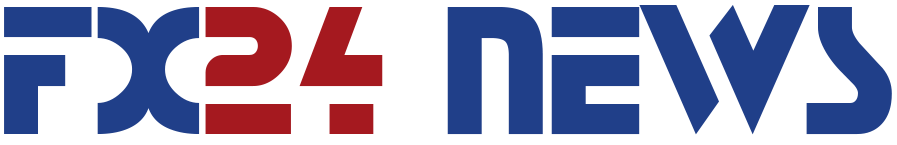
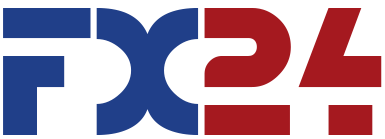







Report
My comments